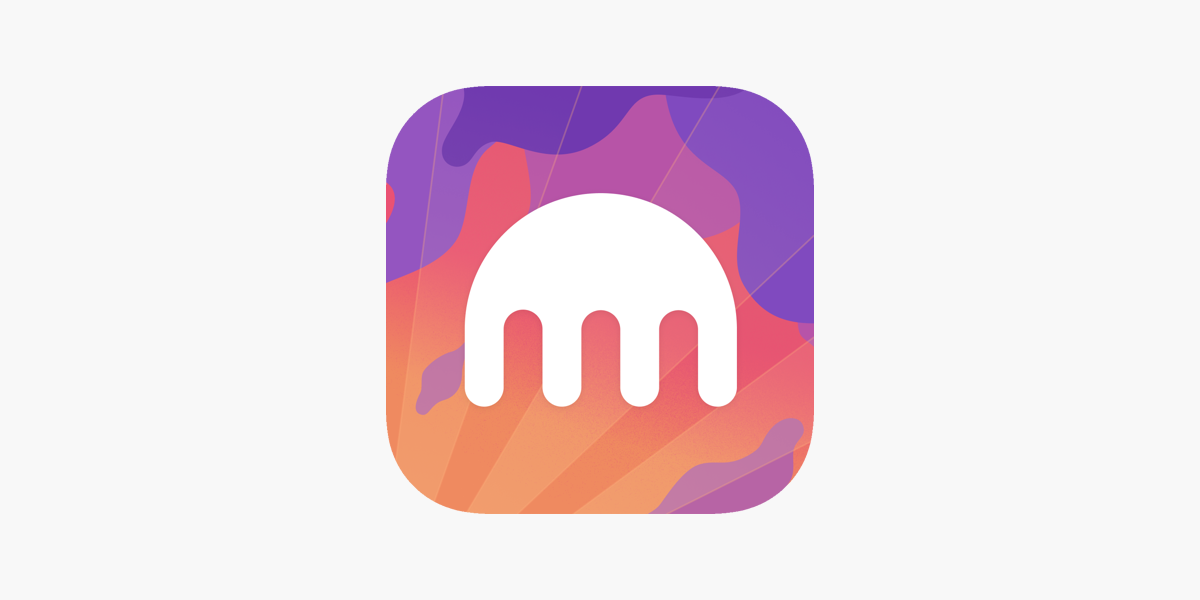
Kraken
Kraken, a prominent figure in the realm of cryptocurrency exchanges, has built a reputation for providing robust trading options and tools aimed at more experienced investors. The platform, recognized for its security measures and extensive range of cryptocurrencies, enables users to engage with the volatile crypto market. With the ever-growing interest in digital assets, it’s crucial for potential users to understand how Kraken stands out from its competitors and what it offers to the crypto community.
A thorough review of the Kraken app reveals various features that cater to both novice and experienced traders. The app is praised for its sophisticated trading capabilities, such as margin trading, and for maintaining relatively low fees which could affect the overall cost-effectiveness for users. Customer service accessibility and educational resources are additional factors that contribute to the user experience.
By analyzing user feedback and expert opinions, the evaluation of Kraken’s performance in the constantly evolving cryptocurrency sector becomes clearer. It’s evident that the exchange has positioned itself as a go-to for traders who seek a balance between advanced functionality and affordability. Furthermore, evaluating how it compares with other platforms in terms of investment opportunities, user interface, and transaction processes is crucial for anyone considering using the Kraken app for their cryptocurrency ventures.
Exploring Kraken’s Core Features
In this in-depth exploration of Kraken’s core features, readers will gain a thorough understanding of the platform’s account management, supported digital assets, advanced trading interface, and robust security measures.
Account Creation and Verification Process
Kraken ensures a straightforward account creation process. New users can set up their accounts by providing basic information, after which they encounter a verification procedure essential for compliance and security. This process involves several tiers, each offering different levels of functionality and limits, ranging from simple email verification to providing government-issued ID documents for higher limits and services.
Supported Cryptocurrencies and Coins
Kraken boasts a diverse selection of supported cryptocurrencies and coins, catering to both newcomers and seasoned traders. From mainstream options like Bitcoin and Ethereum to niche altcoins, users can trade a plethora of digital assets. Regular updates to their platform mean that new coins are often added, reflecting the dynamic nature of the cryptocurrency market.
Kraken Pro: Advanced Trading Interface
For users seeking a more sophisticated trading experience, Kraken Pro offers an advanced trading interface equipped with detailed charts, various order types, and numerous trading pairs. This feature caters to both professional traders and those aiming to develop their trading skills, providing powerful tools to analyze the market trends and make informed decisions.
Security Measures and Protocols
Security stands as a cornerstone of Kraken’s offering. The platform implements a variety of security measures and protocols to safeguard users’ funds and personal information. These include two-factor authentication (2FA), cold storage methods for the majority of assets, and rigorous proof of reserves checks to ensure transparency and trust. The exchange also regularly undergoes security audits to maintain its defenses against potential threats.
Financial Aspects of Trading on Kraken
Kraken offers a range of financial options for traders looking to engage in cryptocurrency transactions, with specific attention given to its deposit and withdrawal mechanisms, comprehensive fee structure, and the nuanced difference between maker and taker fees, as well as the implications of margin trading with leverage.
Deposit and Withdrawal Options
Deposits into Kraken can be made through various methods, including bank account transfers, debit card, and credit card payments. These funding options are designed to cater to a wide range of user preferences, facilitating ease of access to the platform’s services. The availability, however, may be subject to the user’s location and currency, as not all services are available in all regions or for all currencies such as USD, EUR, or CAD.
Fee Structure Explained
Kraken’s fee structure is built to accommodate both casual and advanced traders. Fees are tier-based and vary depending on the trader’s 30-day trading volume. For fiat currency transactions, there may be small fees associated with deposits and withdrawals, which can vary depending on the method used for the transfer.
Comparing Maker and Taker Fees
- Maker fees are charged when a trader adds liquidity to the market by placing a limit order under the last trade price for buys and above for sells.
- Taker fees are incurred when liquidity is taken away from the market by placing an order that is executed against an order already on the order book.
The two fees are structured to encourage liquidity, with maker fees generally being lower than taker fees to reward those who help to maintain a liquid market.
Margin Trading and Leverage
Margin trading on Kraken allows traders to leverage their positions, enabling them to borrow funds to increase their buying power. Leverage can range from 2x to 5x depending on the traded asset. It’s important to note that margin trading amplifies not only the potential gains, but also the potential losses, and involves a higher degree of risk.
Additional Services and Features
Kraken delivers a robust suite of additional services catering to various levels of cryptocurrency enthusiasts and investors. These features range from earning through staking to enhancing knowledge with educational resources.
Staking Options and Futures Trading
Kraken offers staking services for users looking to earn rewards on their holdings. They can choose from a large selection of digital assets for staking, potentially earning passive income on those assets. As for traders with a future-forward outlook, Kraken provides a futures trading platform, which allows trading on leverage and is aimed at experienced users interested in speculative trading or hedging their existing positions.
Cryptocurrency Education and Resources
For those eager to learn, Kraken extends a comprehensive suite of educational resources. This includes a mix of videos, guides, and webinars, designed to cater to different learning preferences. These resources offer valuable insights into the complex world of cryptocurrencies and are suitable for both beginners and advanced traders.
Customer Support Channels
Kraken emphasizes its customer service offering multiple channels for support. Clients can reach out through phone support or various other customer service options to resolve their issues or inquiries. This is indicative of Kraken’s commitment to providing a supportive trading environment.
Mobile App Usability
The mobile app designed by Kraken prioritizes user experience with an interface conducive for both beginners and seasoned traders. Kraken Pro app, a more sophisticated version, accommodates the needs of advanced users who require more comprehensive trading features. The app’s usability is often highlighted in reviews for its intuitive design and functionality.
Kraken’s Global and Regional Accessibility
Kraken’s mobile app offers diverse features that vary depending on user location, demonstrating commitment to adhering to regional regulations and providing tailored services for different markets.
Availability and Restrictions in Different Areas
Kraken users in various parts of the world, such as New York and Washington State, encounter unique access stipulations. In New York, due to the BitLicense regulation, only a select group of services are available, while in Washington State, similar restrictive policies are in place. The availability can also fluctuate with market demand and regulatory changes, which requires users to stay informed about current access levels in their region.
Legality and Compliance with Regulations
Kraken prioritizes compliance with regional financial regulatory bodies, such as the Financial Conduct Authority (FCA) in the UK, ensuring that their services are legally accessible. This includes strict adherence to Anti-Money Laundering (AML) and Know Your Customer (KYC) laws, emphasizing the importance of security and legal compliance. For fiat currency transactions, including USD, EUR, and CAD, Kraken facilitates transfers in a legally compliant manner.
Special Features for Specific Markets
In markets where Kraken has full operation capabilities, they often offer specialized features to meet the demands of those regions. For instance, bank transfers are a widely used method for transactions involving fiat currencies like USD and EUR, optimized for the app’s user experience. Their platform adjusts services and capabilities to align with the needs of specific markets and their respective currencies while ensuring seamless functionality for all users.
Performance and Reliability
The Kraken trading platform is recognized for its performance and reliability, vital for traders who rely on speed and efficiency. These characteristics are reflected through the stability of the trading platform, the efficiency of order execution, and the market liquidity and trading volume.
Trading Platform’s Stability and Speed
Kraken’s platform stability is a cornerstone of its service, providing traders with consistent uptime. Its advanced trading features are supported by robust technology that ensures minimal downtime. The speed is a competitive aspect, offering fast load times and prompt updates to market changes, crucial for high-frequency trading.
Efficiency of Order Execution
Order execution on Kraken is both efficient and reliable. It achieves this by integrating sophisticated technologies that minimize slippage and maintain accuracy. This precision is particularly beneficial for traders utilizing advanced features like margin trading, ensuring that their strategies are executed in alignment with the market’s movements.
Market Liquidity and Trading Volume
Kraken boasts significant market liquidity, ensuring that large volumes can be traded without substantial price impact. The platform’s high trading volume speaks to its influence and the trust users place in its capability to handle substantial transactions, reflecting a robust and liquid market for a variety of digital assets.
Comparative Analysis
In this section, the performance and features of Kraken are compared against other leading crypto exchanges like Coinbase, Binance, and other relevant platforms. This analysis focuses on distinct aspects such as fees, user experience, and available cryptocurrencies.
Kraken Vs Coinbase
Kraken appeals to both beginners and advanced users with its simplified basic app and the more feature-rich Kraken Pro app. The exchange offers competitive fees, with Kraken Pro users enjoying lower fees: a 0.16% maker and a 0.26% taker fee for trades less than $50,000. On the other hand, Coinbase is known for its user-friendly platform but typically charges higher fees, which could be a significant consideration for active traders. Unlike Kraken, Coinbase calculates withdrawal fees based on a percentage of the amount.
Kraken Vs Binance
Binance, a global giant in the crypto exchange market, offers an impressive range of cryptocurrencies and often leads with its low fee structure. For U.S. users, Binance charges a 0.1% spot trading fee versus Kraken’s 0.16% maker and 0.26% taker fee. The Binance platform is known for its extensive market depth and array of trading pairs. Kraken, while having fewer trading pairs, distinguishes itself through its robust security measures and regulatory compliance.
Kraken Vs Other Crypto Exchanges
Kraken stands out in the crowded marketplace of crypto exchanges by offering specialized services like margin trading and an NFT marketplace. When compared to exchanges like Crypto.com and Robinhood, Kraken provides a broader selection of digital currencies for U.S. users and even more for international customers. It competes with offerings typically seen on larger platforms but does so with a strong emphasis on customer support and user security.
Security and Trust
When evaluating Kraken, security measures and trustworthiness are paramount. The platform is dedicated to maintaining a secure environment for trading and has implemented a variety of safety mechanisms and protocols to protect users’ investments.
Transparent Security Practices
Kraken prides itself on offering industry-leading security measures. They have integrated comprehensive Security protocols such as two-factor authentication (2FA), encrypted email communication, and global settings lock to prevent unauthorized changes to user accounts. Kraken’s commitment to transparent security practices is evident in their detailed public reports and their collaboration with the Cryptocurrency Security Standard (CCSS) to enhance the security of their systems.
User Safety Initiatives
With user safety at the forefront, Kraken has put in place several initiatives to safeguard their clients’ assets. They conduct regular Proof of Reserves audits, demonstrating the company’s solvency and providing peace of mind for users. Additionally, Kraken has established a Bug Bounty program to encourage the reporting and prompt fixing of potential security flaws, continually strengthening its defense against threats.
Industry Recognition and Accolades
The industry recognition that Kraken has received for its security measures speaks volumes. For instance, the platform has been rated highly by CER for its security, further establishing its status in the industry. With no major security breach reported and a system designed to secure users’ funds and privacy, Kraken has earned accolades for being a trusted and resilient cryptocurrency exchange in a volatile market.
Economic Considerations
In examining the Kraken platform, potential users should delve into the nuances of its fee structure and the array of investment opportunities it presents, alongside strategies for minimizing costs.
Understanding Processing Fees
Kraken’s fee model distinguishes between Taker Fees and Maker Fees, which are vital for users to understand as they engage in trading. Taker fees apply when an order is executed against another user’s order, typically ranging from 0.10% to 0.26%. Conversely, Maker fees apply to orders that provide liquidity to the market, generally lower than taker fees to incentivize this behavior.
Investment Options for Diverse Portfolios
Offering a spectrum of over 200 cryptocurrencies, Kraken allows investors to diversify their portfolios. It supports a variety of digital assets and fiat currencies, providing users with ample choices ranging from prominent cryptocurrencies like Bitcoin to smaller altcoins.
Reducing Costs with Low Fees
Low fees are a cornerstone of Kraken’s appeal to users. Its competitive fee structure is designed to reduce trading costs, ensuring that users retain more of their investment gains. By utilizing limit orders to become a maker, users can benefit from lower fees, enhancing the long-term profitability of their investment activities.
Frequently Asked Questions
The Kraken app offers various features and functions for cryptocurrency trading. This section addresses common inquiries potential users may have regarding its comparison to other platforms, trading features, security, fees, accessibility, and the distinction between the Kraken app and Kraken Pro.
How does the Kraken app compare to other cryptocurrency trading platforms?
The Kraken app stands out for its advanced tools and products, appealing to experienced crypto investors. It competes by offering lower fees relative to its peers, which could be a significant consideration for traders comparing options.
What features does the Kraken app offer for trading and managing crypto assets?
They provide an extensive suite of trading features such as futures, margin trading, and OTC desks, which are well-suited for both novice and experienced traders. Its clean and simple interface also appeals to individuals new to trading cryptocurrencies.
Are there any recent security concerns or breaches reported for the Kraken app?
While detailed security incident reports are not provided, the Kraken app is generally known for its robust security measures. Users should frequently check the Kraken support page for updates on security.
What are the transaction fees associated with using the Kraken app?
Kraken employs a fee structure that ranges from 0% to 0.26%, and instant buy, sell, or convert orders carry a 1.5% fee. It is advisable for users to review the costs associated with their anticipated trading volume.
Can users from all countries access the Kraken app, or are there geographical restrictions?
Certain geographical restrictions do apply, but these are more related to app store policies rather than to Kraken’s policies. Individuals should verify their eligibility for app downloads or access the Kraken support page for specific regional availability.
How do user experiences on the Kraken app differ from those on Kraken Pro?
The main difference lies in the target audience; Kraken Pro offers a more complex set of tools catering to sophisticated traders, while the Kraken app presents an accessible format for a broader audience with a balance of functionality and simplicity.
